The Beginning
➤北京社保卡申领流程
第一步:登录北京市社会保险网上服务平台。(以职工个人业务为例)

提示:持有北京通账号可以直接登录。

第二步:选择【申报业务管理】-【社会保障卡补换卡或卡申领】

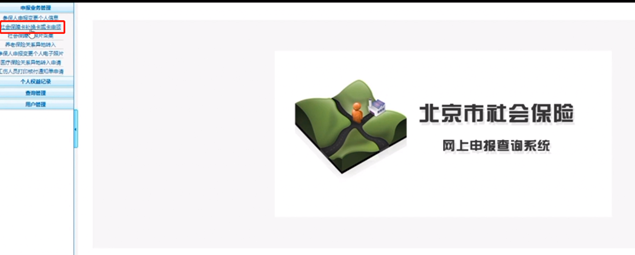
第三步:阅读《北京市社会保障卡补换卡或卡申领告知书》,点击【同意】按钮
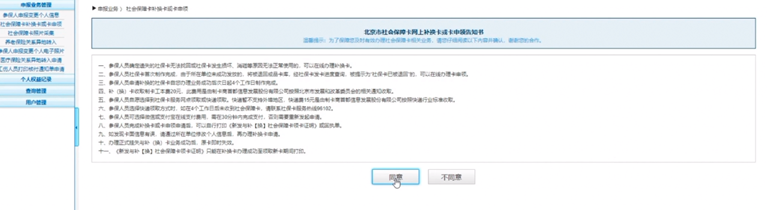
第四步:确认参保登记信息后,点击【是】按钮

第五步:在领卡方式中,可选择【网点自取】或【快递】,并填写相关信息

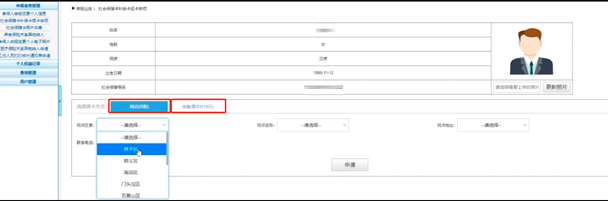
第六步:如果您需要更换社保卡照片,点击【更换照片】按钮,在弹出的对话框中,点击【选择照片】按钮,进行照片上传工作,并点击本人承诺后,系统上传选中的照片。

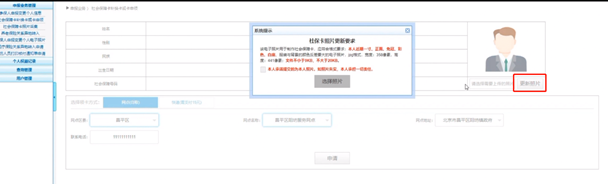

第七步:上传照片确认无误后,点击【申请】按钮

第八步:再次确认个人信息和网点信息后,点击【请确认是否为本人照片】,并点击【确认并缴费】按钮
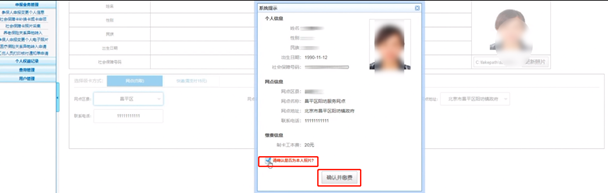
第九步:使用支付宝或者微信扫描屏幕上的二维码,进行支付。支付完成后,点击【支付完成】按钮即可。

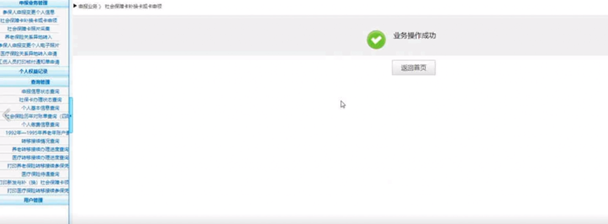
图源为:北京市人民政府





