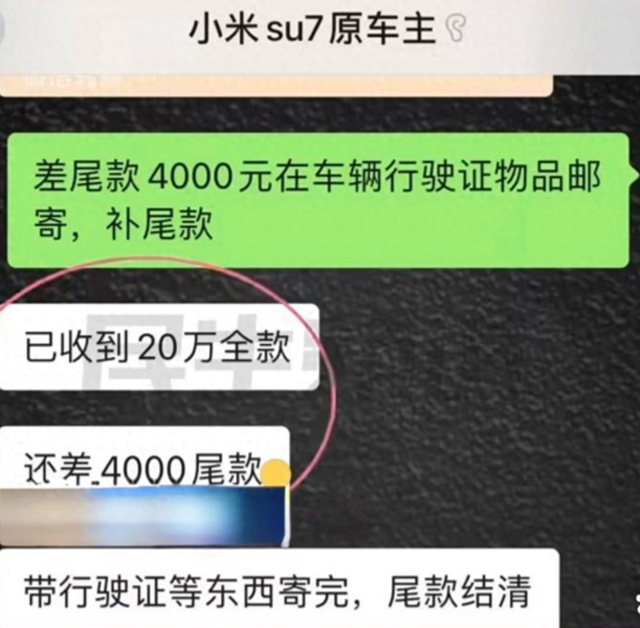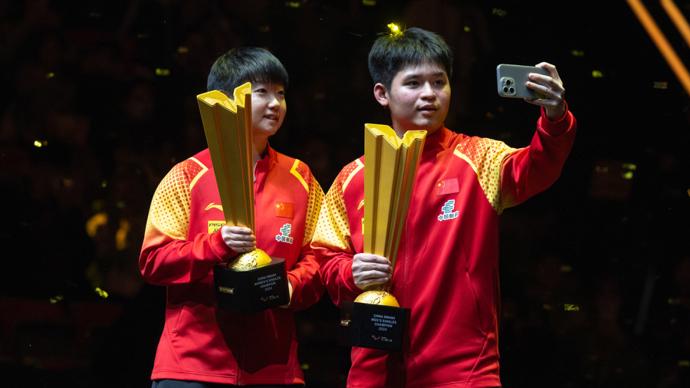【技能说明】
从Photoshop CC 2018 版本开始增加了基于人工智能技术的抠图工具和命令,包括【对象选择工具】和【选择主体】命令。使用这些工具和命令可以轻松且快速地选中场景中的人物、物等对象。
【应用实战】
使用对象选择工具选择对象
【对象选择工具】可简化在图像中选择单个对象或对象的某个部分(人物、汽车、家具、宠物、衣服等)的过程。只需在对象周围绘制矩形区域或套索,软件会自动分析并选择已定义区域内的对象。使用【对象选择工具】选择对象的具体操作步骤如下。
Step01:打开“素材文件\鸟.jpg”文件。选择【对象选择工具】
,如下图所示。


Step02:在选项栏设置【模式】为矩形,如下图所示。

Step03:在对象周围拖动鼠标绘制矩形框,如下图所示。

Step04:释放鼠标后,创建选区并选择选框内的对象,如下图所示。


Step05:按【Ctrl++】组合键放大视图并按【空格键】键移动视图,显示未选中的脚的图像,如下图所示。

Step06:单击选项栏中的【添加到选区】按钮,设置【模式】为套索,沿着未选中的对象边缘拖动鼠标,创建选区,如下图所示。


Step07:释放鼠标后,选择脚对象,如下图所示。使用相同的方法将其他为选中的区域添加到选区,完成对象的选择。


2.使用【选择主体】命令快速选择对象
选择主体由先进的机器学习技术提供支持,在经过训练后,这项功能可识别图像上的多种对象,包括人物、动物、车辆、玩具等等。执行【选择】【主体】命令后,即可选择图像中最突出的主体。使用【选择主体】命令选择对象的操作步骤如下。
Step01:打开“素材文件\车.jpg”文件,如下图所示。

Step02:执行【选择】【主体】命令,软件会自动分析图像并选择主体对象,如下图所示。

TAG:[db:关键词]