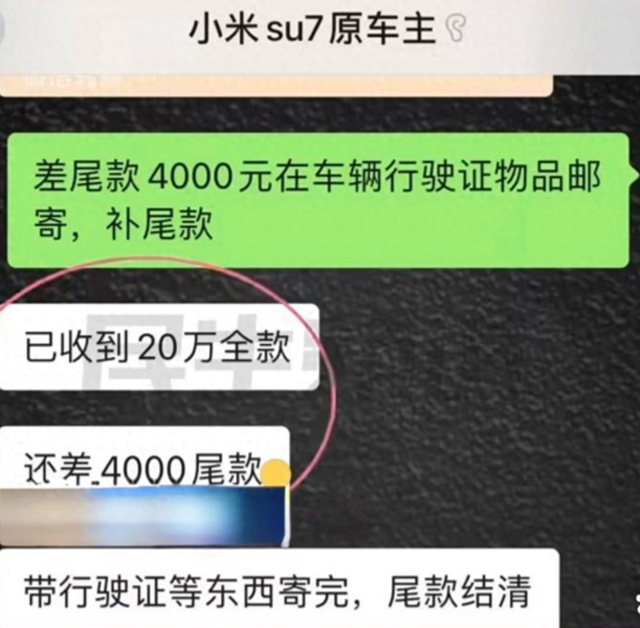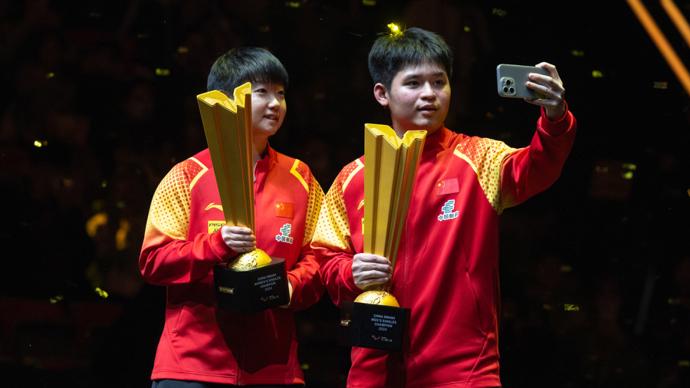The Beginning
肺炎疫情期间中山企业复工申请备案操作指南
下载粤商通APP
具体操作方式
第一步:人脸识别登录
①法定代表人打开粤商通【员工健康】,系统弹窗提示法定代表人登录验证,点击【去登录】。

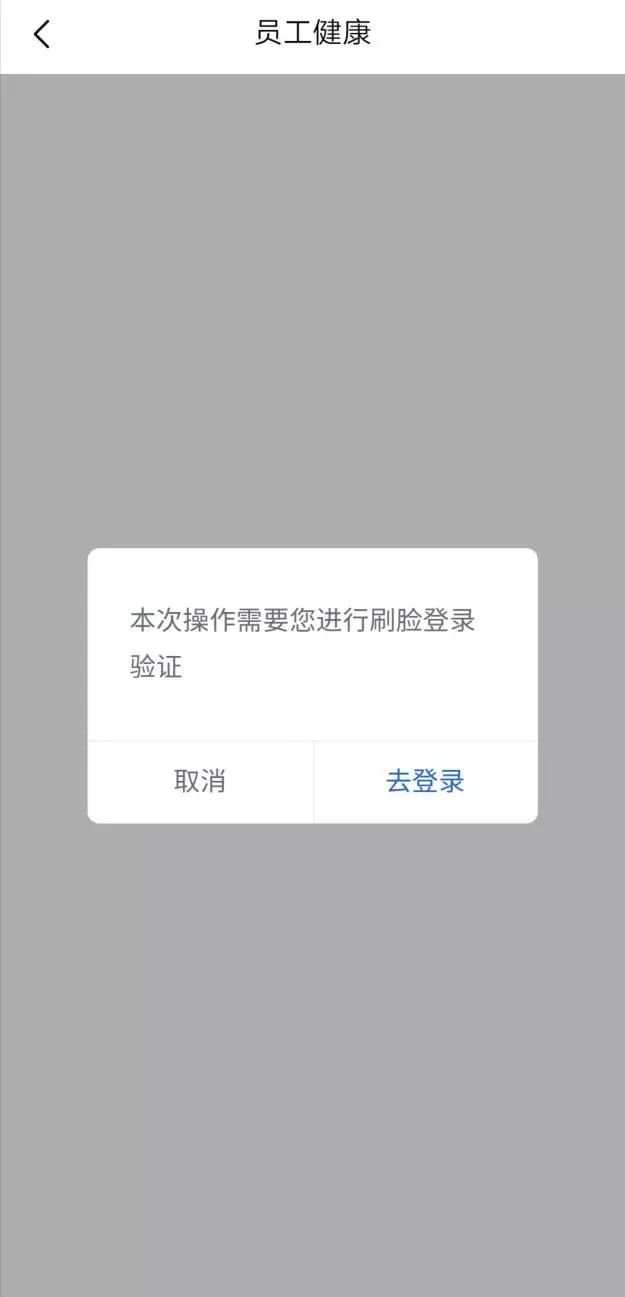
②按系统提示,输入姓名和身份证件信息,人脸识别验证成功后,点击【返回粤商通】



③系统识别登录用户是否为法定代表人,如法定代表人关联多家企业,展示企业列表。如仅有一家企业,直接打开健康统计详情页。

第二步:通知员工申报健康信息
①在健康统计详情页点击【邀请员工申报】,如果该企业法人有多家企业,可直接在企业列表中点击邀请员工申报。


②打开【邀请员工申报】页后,展示企业专属申报二维码。点击【分享到微信】向员工发送申报链接。
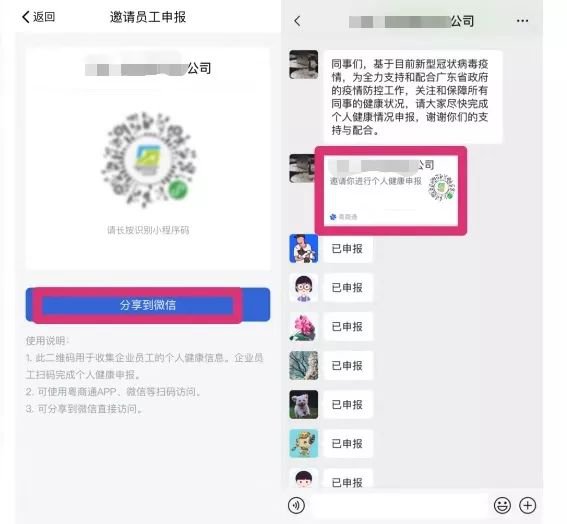
第三步:企业员工申报
企业员工点击企业管理员分享的【个人健康申报】链接,然后长按识别二维码,按照提示实行个人健康情况申报。
第四步:法定代表人查看员工健康统计结果
法定代表人打开粤商通首页【员工健康】,查看员工健康统计结果,往下滑动查询全部数据。

THE END