The Beginning
相信大家 都不喜欢在睡觉的时候被打扰,所以小编通过两个方法把它实现,现在我们来看下Apple Watch静音的功能的开启
一、在Apple Watch上静音Apple Watch
1、按下数字表冠,直到看到表盘。

2、向上滑动以显示设置一览。(如果你有不同的目光,只需向左滑动,直到进入设置。)


3、点击静音按钮。

要取消静音,请重复上述步骤。您还可以通过启动设置应用程序,点击声音和触觉,以及切换静音来启用静音,但浏览速度更快。
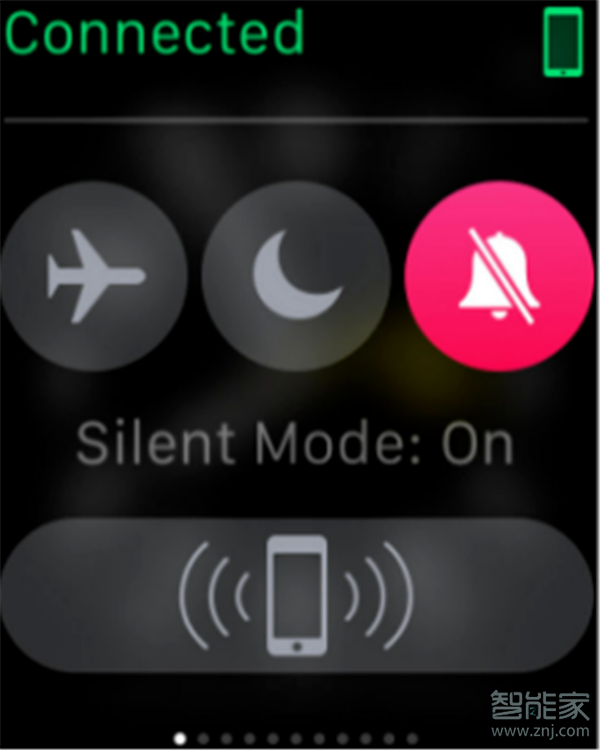
二、使用Apple Watch for iPhone应用程序静音Apple Watch
1、在iPhone上启动Apple Watch应用程序

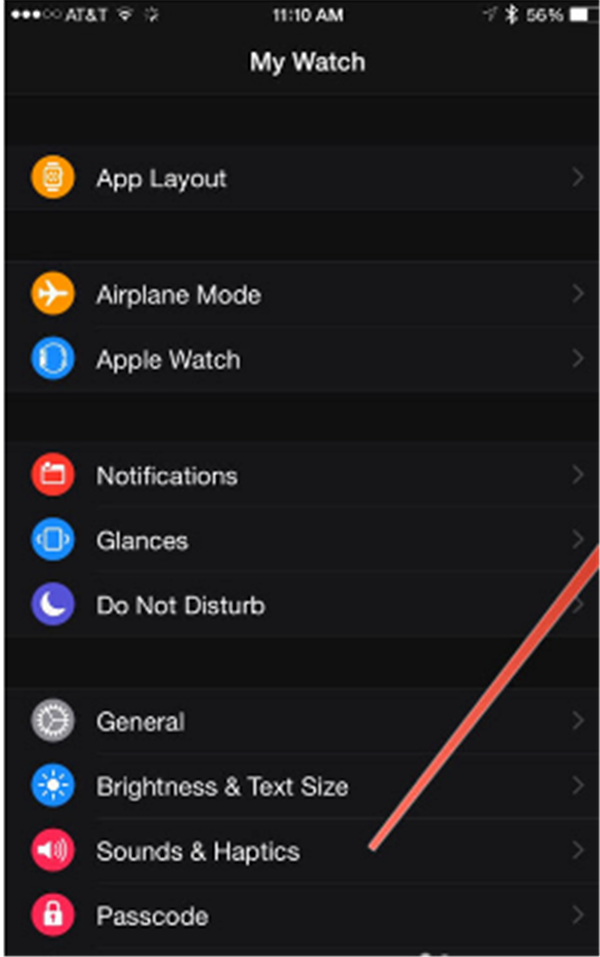
2、点击声音和触觉
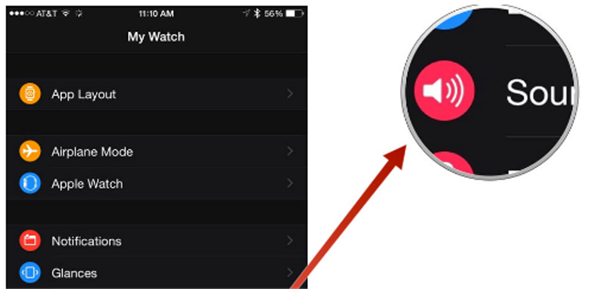
3、切换静音到上。
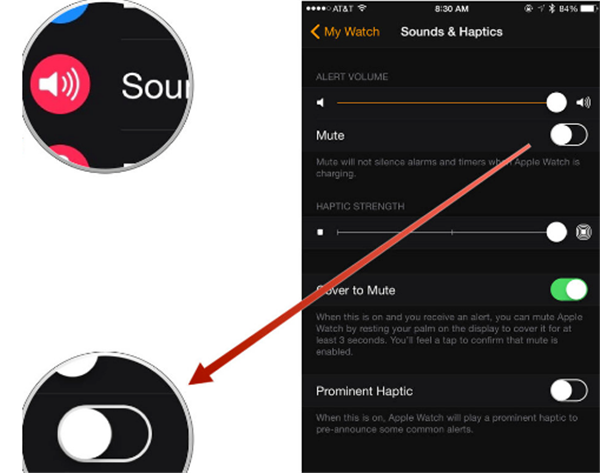
总结:
上面就是小编给大家总结的一些关于Apple Watch的静音的设置,希望给大家带来帮助。更多精彩资讯请关注(www.znj.com)!
THE END





