The Beginning
现在电脑都会连接比较多的无线蓝牙设备,非常方便。那win10怎么连接蓝牙耳机?一起来看看吧~
win10怎么连接蓝牙耳机?
1、将两只AirPod都放入充电盒,并打开盒盖,长按充电盒背面按钮进入蓝牙配对模式。


2、点击桌面Windows图标 ,再点击设置图标,选择【设备】。
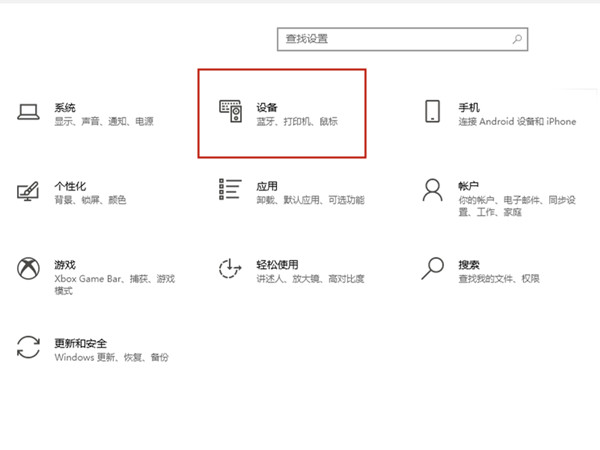
3、点击蓝牙和其他设备,开启蓝牙后,在搜索列表点击耳机名称下方的【连接】即可。

本文以airpods&&联想小新air15为例适用于Windows 10系统
THE END





