The Beginning
根据手机屏幕大小的不同,手机桌面图标的大小也会不同,想要对桌面图标大小进行调节,那手机桌面图标怎么设置呢,让我们一起来看看吧~
手机桌面图标怎么设置
小米手机
1、打开手机设置,点击【桌面】。

2、点击【图标样式】。


3、滑动图标大小那一栏往左边滑动即可调小。

OPPO手机

1、长按桌面空白处,选择下面的【图标】。
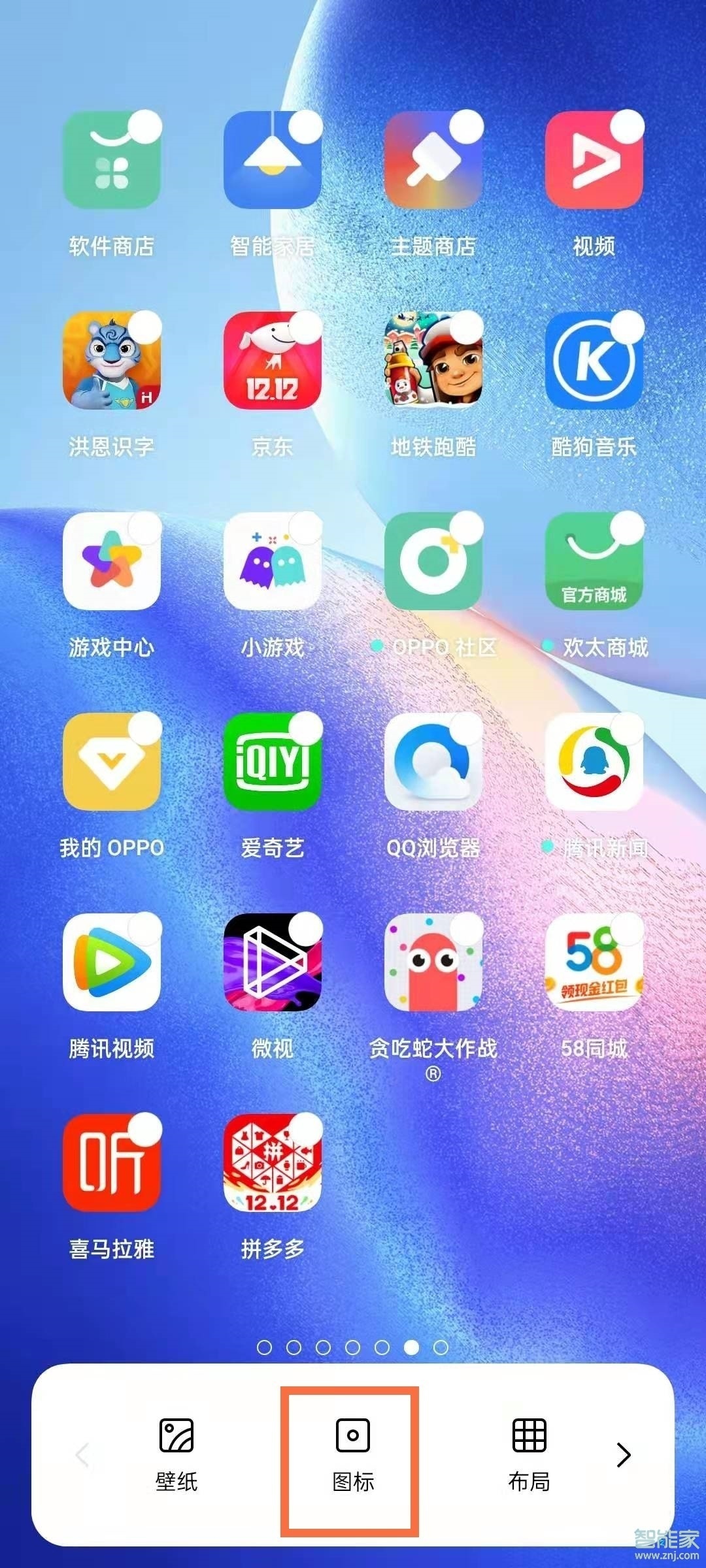
2、滑动图标大小那一栏往左边滑动即可调小。


苹果手机
1、在手机设置菜单中点击【显示与亮度】。

2、点击【视图】。

3、选择【标准】即可。

本文以小米11pro&&opporeno6&&苹果13为例适用于MIUI 12.5&&ColorOS 11.3&&ios 15系统
THE END





