The Beginning
如果想要使用Apple Pay钱包功能,必须要绑定银行卡才可以使用,绑定之后我们只要携带手机就可以进行快捷支付了。下面是详细的银行卡绑定教程,欢迎查看。
iphonexr怎么绑定银行卡
1、打开【设置】——【钱包与Apple Pay】。


2、选择【添加信用卡、借记卡或交通卡】。
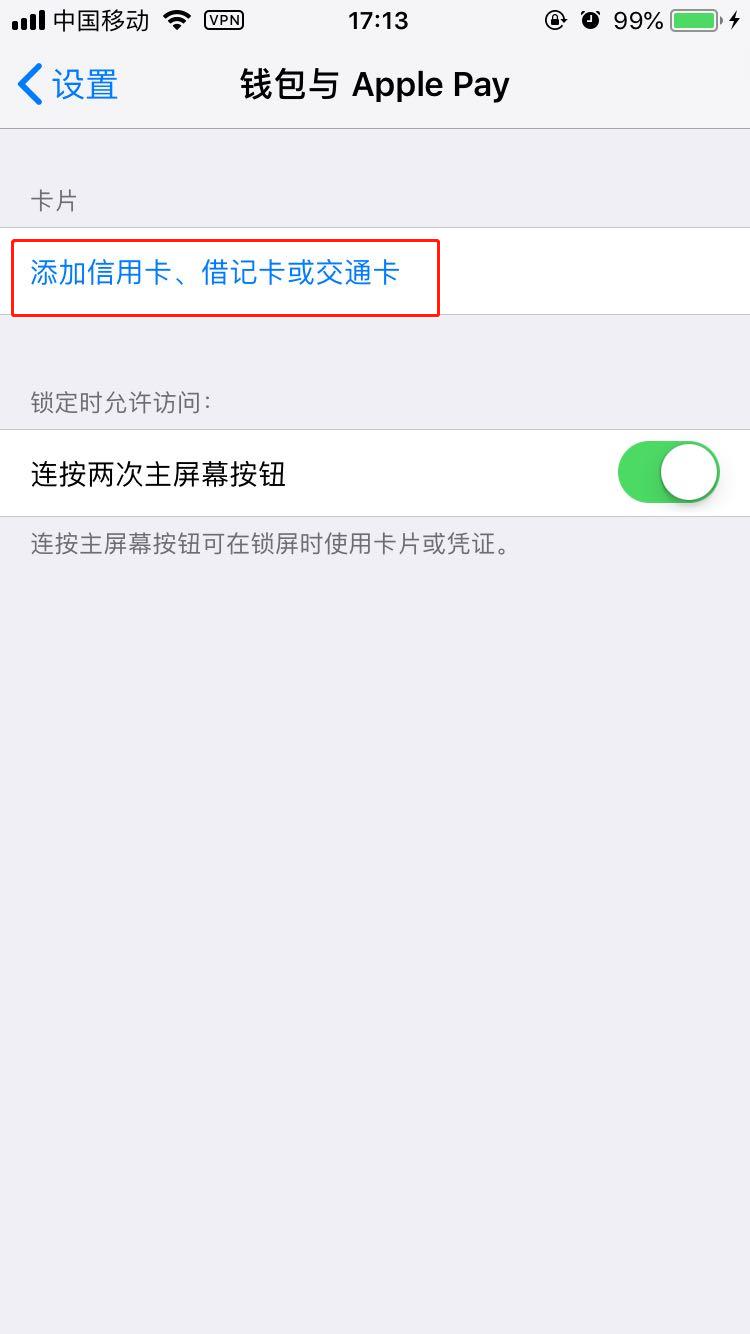
3、然后点击【信用卡或借记卡】。


4、把需要添加的银行放入下面扫描,也可选择手动输入卡片详细信息。
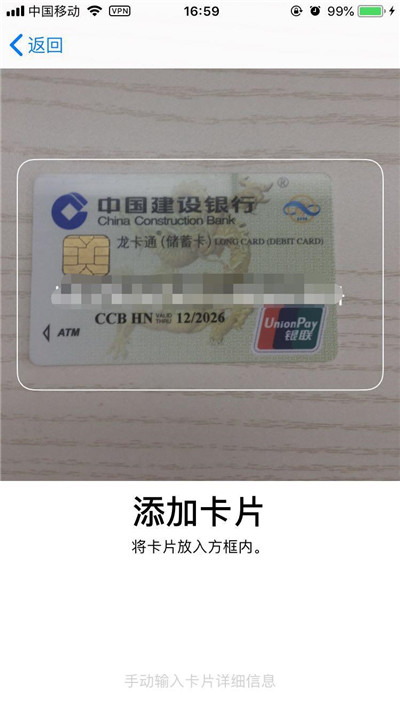
5、接下来按照步骤提示操作即可,选择同意条款和条件。

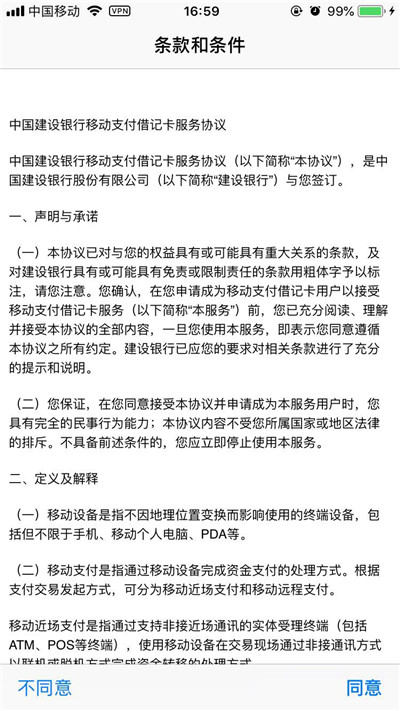
6、然后手机验证银行卡就能成功绑定了。

7、如果想要移除此张银行卡,可以点击卡片,选择【移除卡片】。


以上就是小编给大家带来的关于“iphonexr怎么绑定银行卡”的全部内容了,更多智能手机资讯欢迎关注(m.znj.com)!
THE END





