The Beginning
apple pay是苹果手机专用的支付工具,通过apple pay我们可以用来购买商品,出门也不用带银行卡了,下面是iphonexr的apple pay使用教程,一起来看看吧。
iphonexr怎么使用apple pay
第一步、地区选择
1、首先在主屏上点击打开【设置】应用,如下图所示。


2、在设置列表中找到【通用】一栏,点进进入。
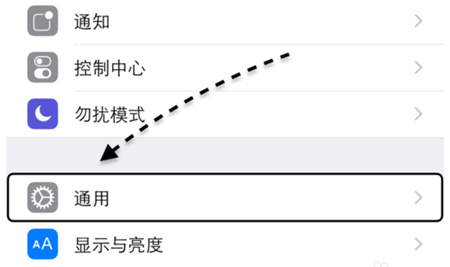
3、在通用列表找到【语言与地区】一栏,点击进入。
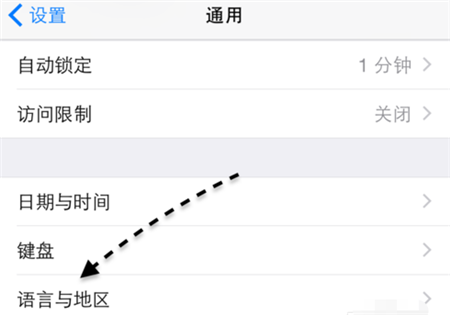
4、在语言与地区列表里,点击【地区】一栏,如下图所示。


5、在地区列表里,选择你要绑定的银行卡国家。
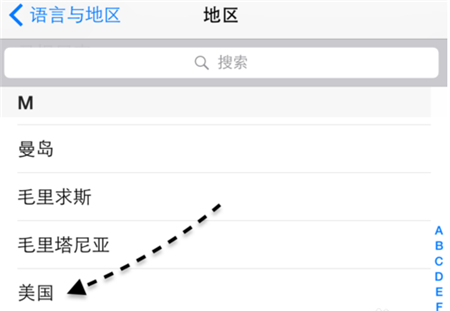
第二步、开启AppPay设置步骤

1、找到并打开【钱包】,找不到可以搜索“passbook”。

2、选择【+】图标。

3、点击【继续】。

4、点击【信用卡或借记卡】,接下来按照提示操作即可。

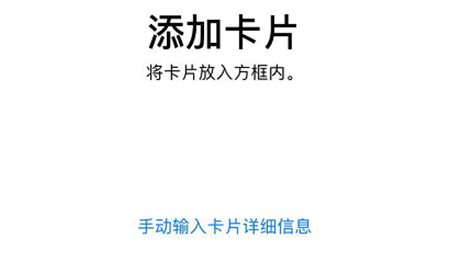
以上就是小编给大家带来的关于“”的全部内容了,更多智能手机资讯欢迎关注(m.znj.com)!
THE END





