The Beginning
共享相册是iPhone自带的一个功能,我们可以通过此功能轻松与好友互相分享照片。很多iPhone用户还不知道怎么操作,下面我们一起来看看吧!
第一步:
打开手机【相册】,点击右上角的【+】,选择【新建共享的相簿】。

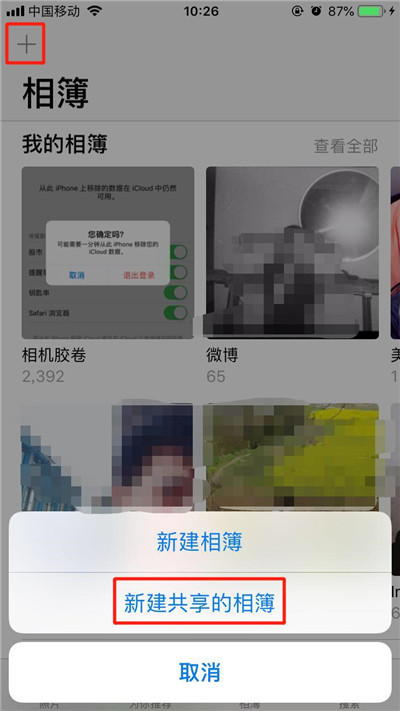
第二步:
给共享相簿命名,然后点击【下一步】。

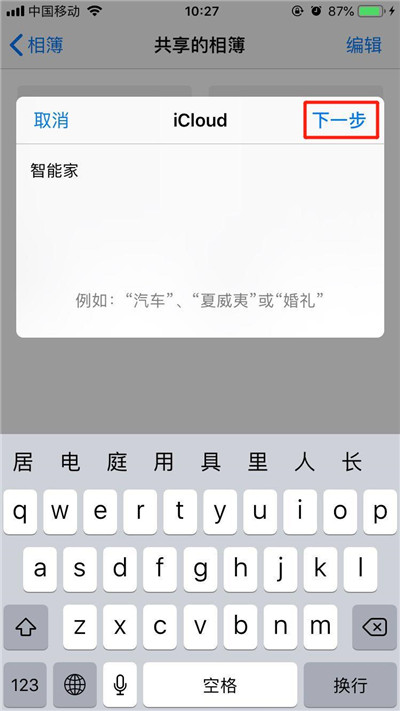
第三步:
点击【+】 ,添加想要共享的联系人。
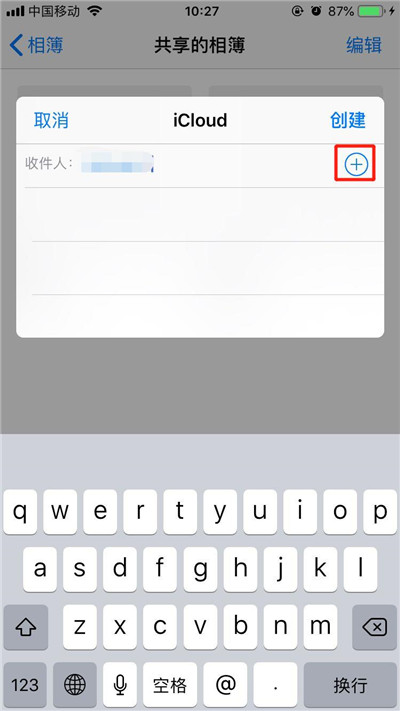
第四步:

勾选想要共享的照片,可以勾选多张。

第五步:
点击【发布】,即可成功与你的好友共享照片。

以上就是小编给大家带来的关于“iPhone怎么共享相册”的全部内容了,更多智能手机资讯欢迎关注(m.znj.com)!
THE END





