The Beginning
近年来无线耳机在不断发展,目前很多蓝牙耳机都朝着主动降噪这一方向发展,漫步者也推出了多款主动降噪耳机。那漫步者耳机充电盒怎么知道充满了?
漫步者耳机充电盒怎么知道充满了?
1、耳机放入充电盒,长按充电盒按键3秒进入蓝牙配对,充电盒指示灯从左到右依次电量循环显示。

2、在手机蓝牙搜索列表点击耳机名称进行配对。

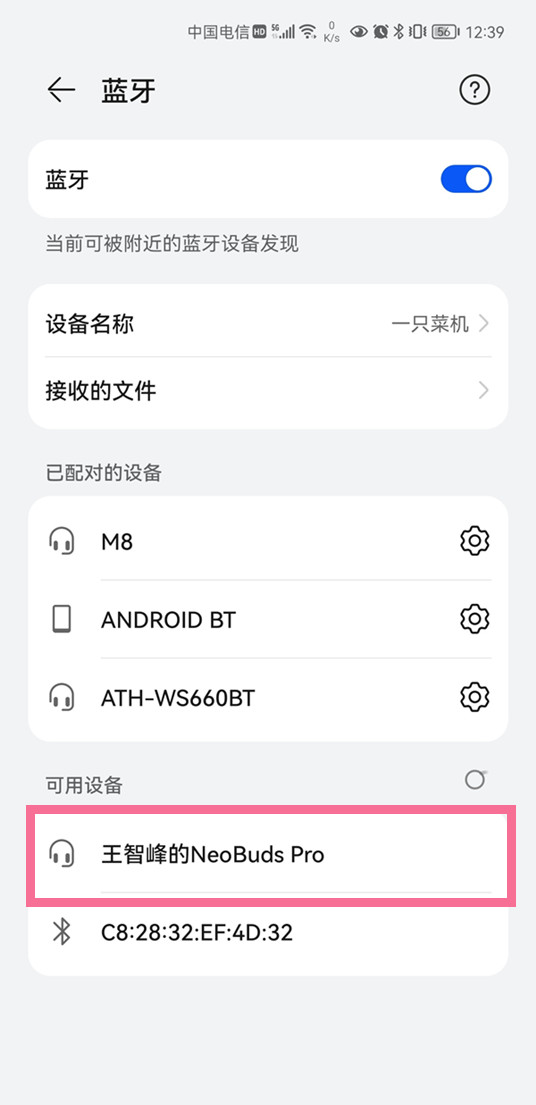
3、连接后在Edifier Connect APP的耳机详情页即可查看充电盒电量。
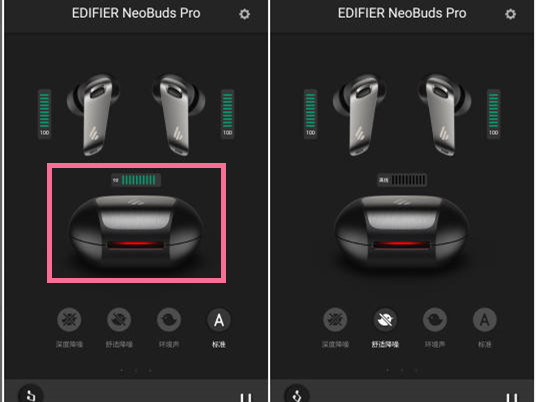
也可以耳机充电盒的指示灯查看。充电盒开/关盖时,LED指示灯由中间到两边全亮,然后以中心向两边延伸显示,灯条的长度表示电量的多少,3秒后熄灭。

本文以漫步者NeoBuds Pro&&华为nova9 pro为例适用于HarmonyOS 2.0系统Edifier Connect 8.2.1版本
THE END





