The Beginning
oppoa5怎么打开usb调试?我们使用手机跟电脑传输文件时就需要打开usb调试,有的人刚刚接触oppoa5手机还不知道怎么打开usb调试,下面小编为大家带来教程~
oppoa5怎么打开usb调试?
第一步,打开oppoa5手机桌面,点击进入【设置】

第二步,进入设置菜单之后,点击打开【关于手机】

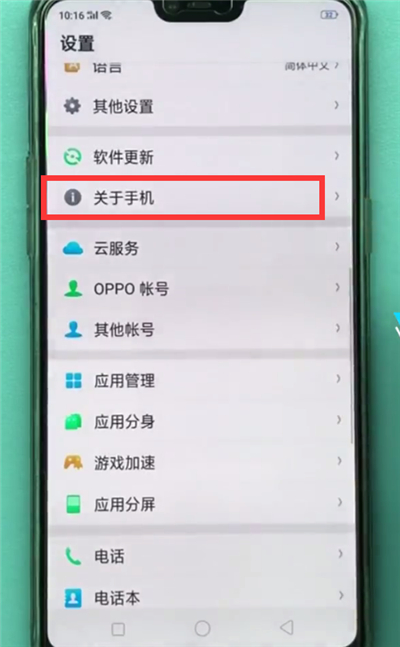
第三步,在关于手机中,连续快速点击「版本号」10次,之后就可以看到有“开发者模式/usb调试模式已激活”的提示。
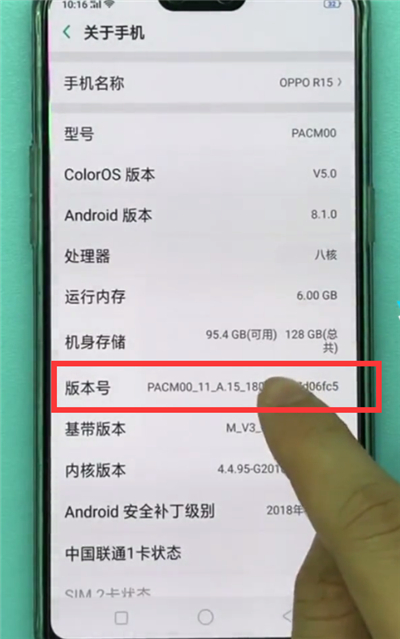
第四步,之后再返回点击「设置」-「其它设置」-「开发者选项」将底部的「USB调试」开关打开即可。
THE END





