The Beginning
iphone7怎么隐藏照片?手机里的照片是属于自己非常隐私的东西,一般我们不希望别人看见,所以今天要跟大家分享iphone7相片隐藏教程,马上get起来吧!
iphone7怎么隐藏照片?
1、在桌面打开【照片】应用。

2、选择想要隐藏的照片,点击左下角【分享】图标。

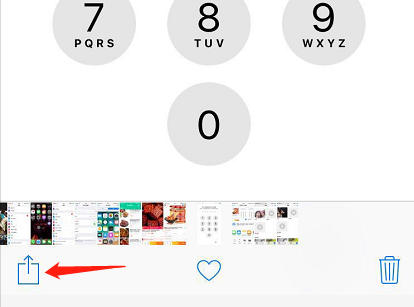
3、然后点击【隐藏】,这样照片就没办法在资料库显示了,但是可以在“已隐藏”相簿中看见。


以上就是小编给大家带来的关于“iphone7怎么隐藏照片”的全部内容了,更多智能手机资讯欢迎关注(m.znj.com)!
THE END





