The Beginning
在使用森海塞尔Momentum free耳机的时候会偶尔出现一些问题,这里小编就带大家看一些常见的故障,和一些故障排除方法。
1.按耳机电源无法打开耳机
出现这种情况有可能是耳机电池电量已用尽,只要给耳机进行充电就可以了。
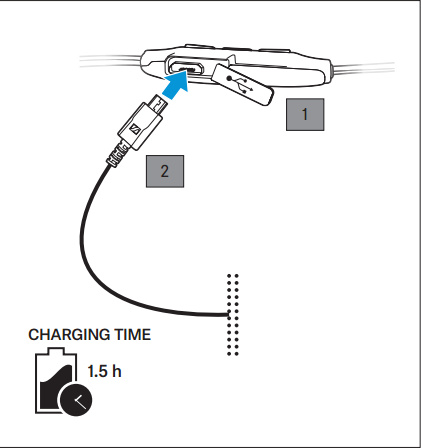
2.耳机没有声音信号
情况一,耳机未与设备配对。需要检查耳机是否已配对,必要时重新将耳机与设备配对。


情况二,音量过低。需要增大耳机音量就行了。

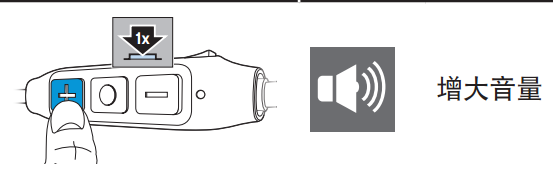
情况三,耳机电源已关闭。需要重新打开耳机电源就可以了。
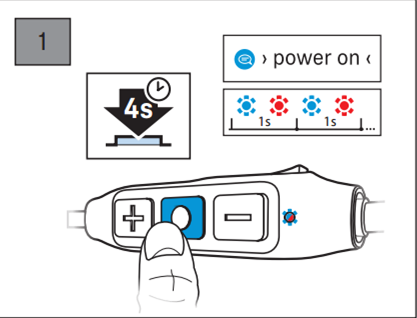
3.耳机无法连接
情况一,智能手机已关机。需要打开智能手机。

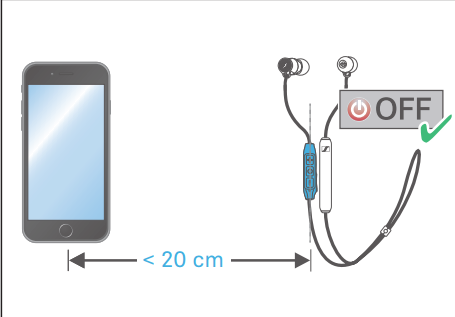
情况二,智能手机上的蓝牙功能已禁用。需要激活智能手机上的蓝牙功能。
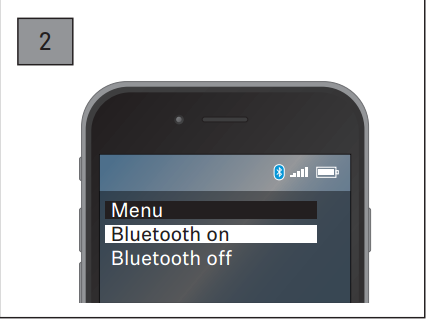
4.耳机对任何按键操作均无反应
出现这种情况可能是耳机的功能故障,需要清除耳机的配对设置,并重新配对。[Momentum free耳机怎么重置蓝牙]
如果遇上这些问题以外的,无法自行解决的,需要联系维修服务上寻求帮助。
以上就是小编给大家带来的关于“Momentum free耳机常见的故障排除”的全部内容了,更多智能耳机精彩资讯尽在(https://www.znj.com/znej/)!
THE END





