The Beginning
华为p20字体怎么变大?手机字体太小的话看起来怪费劲,调到舒服的大小可以让我们用手机的体验更好,小编为大家带来华为p20调整字体大小的方法。
华为p20字体怎么变大?
1、点击打开桌面【设置】,

2、下拉点击打开【显示】,

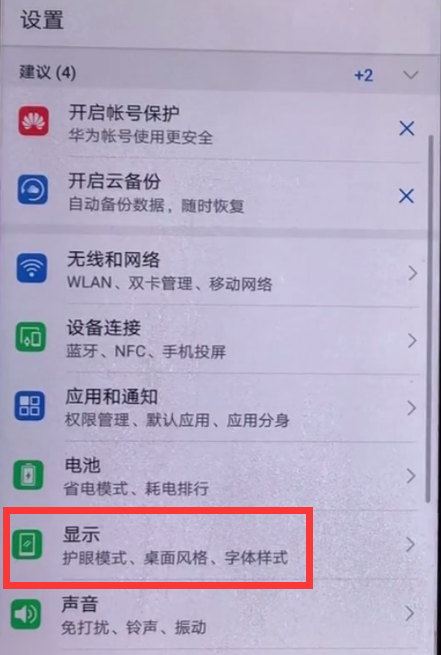
然后我们有以下两种方法来调整字体大小:
方法一、我们可以点击【显示模式】,根据需要来调整合适大小,

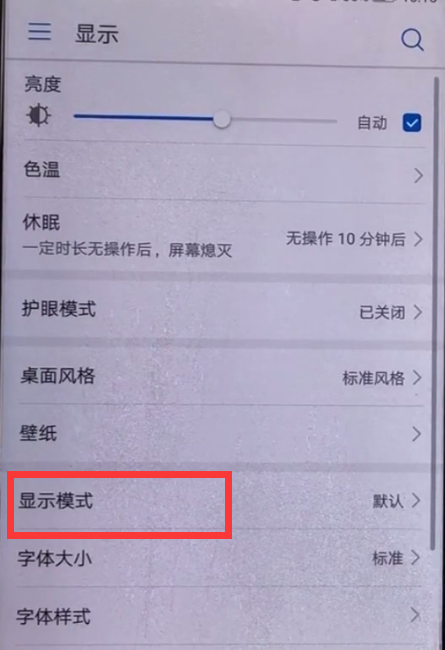
拖动屏幕下方控制条,往左就会缩小,往右会放大,看起来字的视觉效果也会发生大小变化。
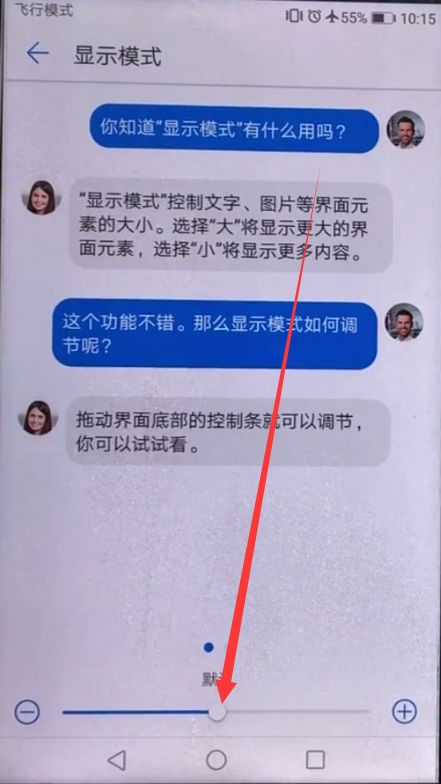
方法二、在显示模式界面返回上一级【显示】菜单界面,点击【字体大小】,

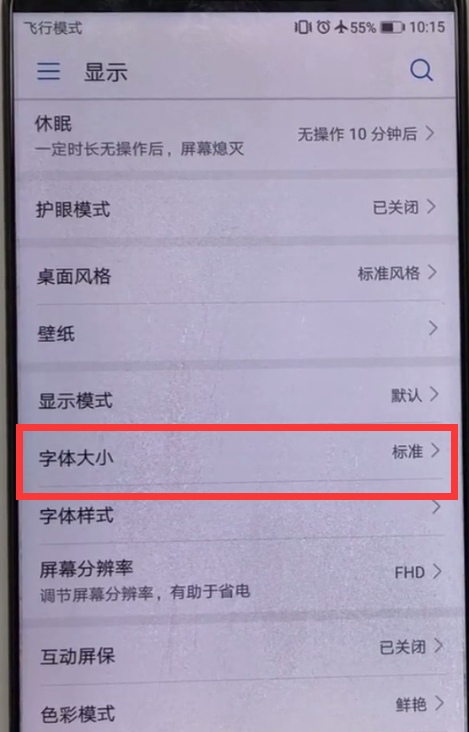
拖动屏幕下方滑块左右滑动可调整大小,往左缩小,往右放大,参考示例文本的预览字体设置成合适的字体大小即可。
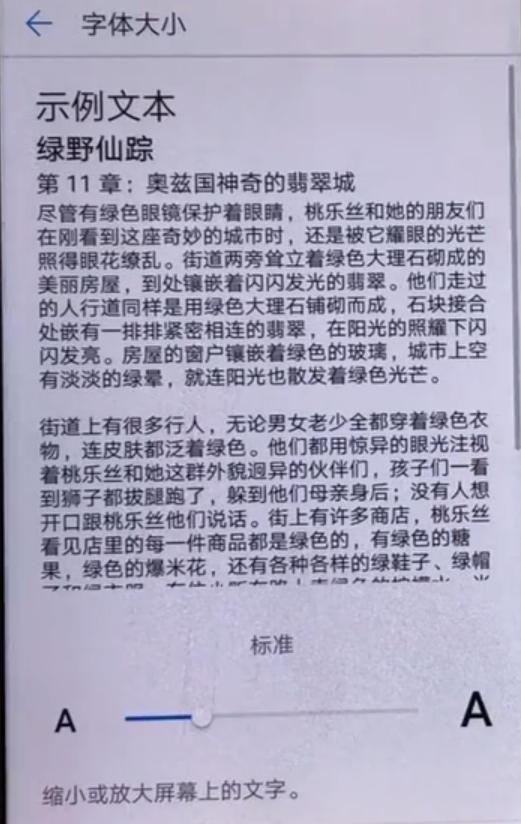
[华为p20怎么显示电量百分比]
[华为p20怎么准确定位]
[华为P20怎么设置Home键轻触震动]
[华为P20怎么打开usb调试]
THE END





