The Beginning
为了人民生命安全,为防自然灾害出一部分力,现在很多手机都有地震预警功能。那华为mate50rs保时捷地震预警怎么开启呢?一起来看看吧~
华为mate50rs保时捷地震预警怎么开启?
1、在手机设置菜单中点击【安全】。

2、点击【应急预警通知】。


3、打开【地震预警】右边的按钮即可。

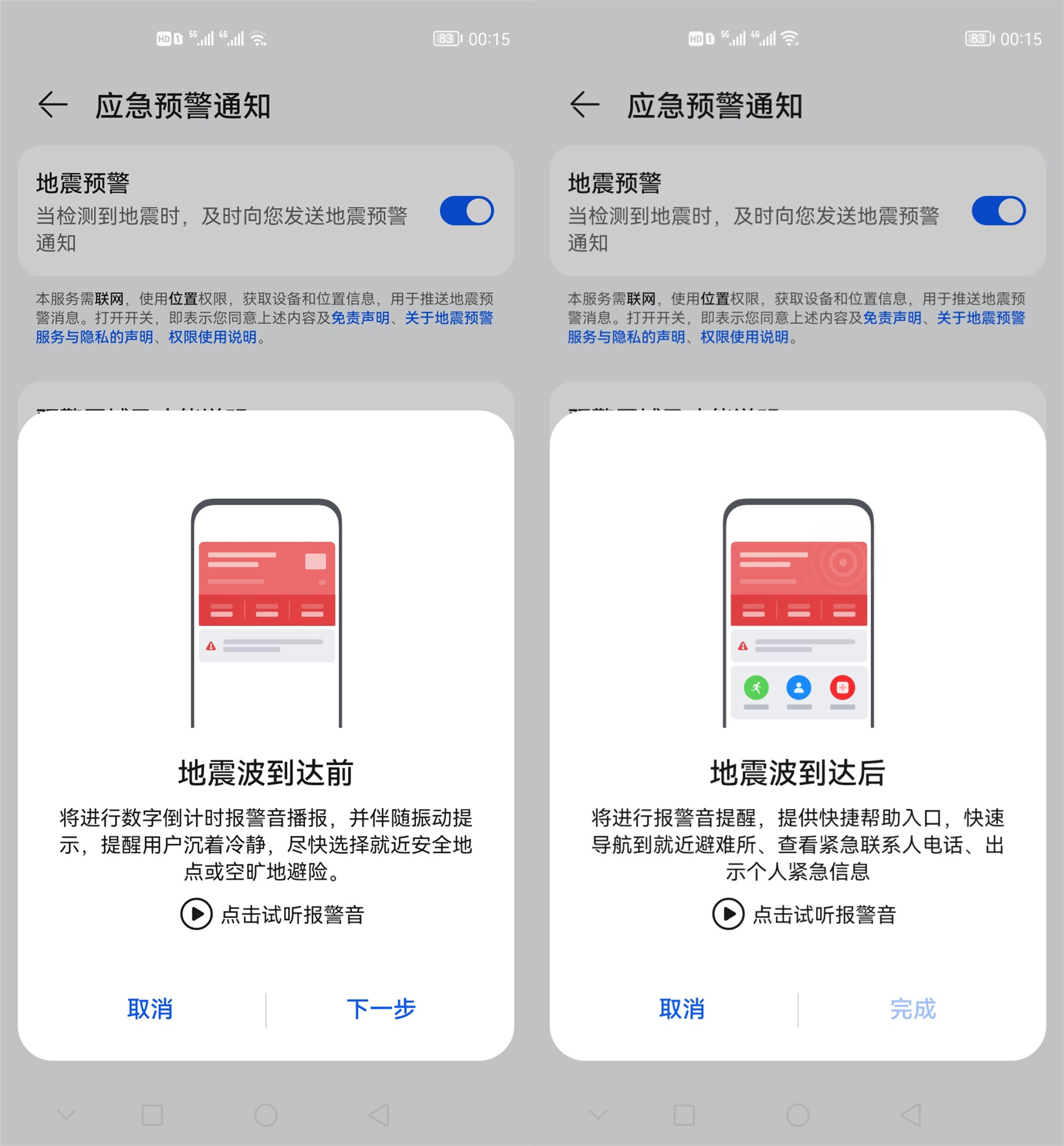
小编提示:手机地震预警,除了需要在设置中开启预警通知,还需要满足手机开启了定位,且支持地震预警地区。
本文以华为mate50rs保时捷为例适用于HarmonyOS 3.0系统
THE END





