The Beginning
动辄五六千、上万元的智能电视还真不是一般家庭里可以承受的,那么没有智能电视就不能享受智能生活了吗?当然不是,用电脑显示器秒身化作专业“智能电视”,这是怎么做到的?今天小编就带大家来了解一下,一起来看看吧!

准备工作:
电视盒子——示意用小米盒子(其实只要是机顶盒都可以)

电脑显示器(最好是近三年的显示器,毕竟老一些的显示可能不支持)
VGA转HDMI线一根(这个是终极变身法宝)
盒子连接效果图:

白色的线不是那种两头都是HDMI线,而是一头是HDMI线,另一头是VGA线。


连接电脑显示器的VGA线
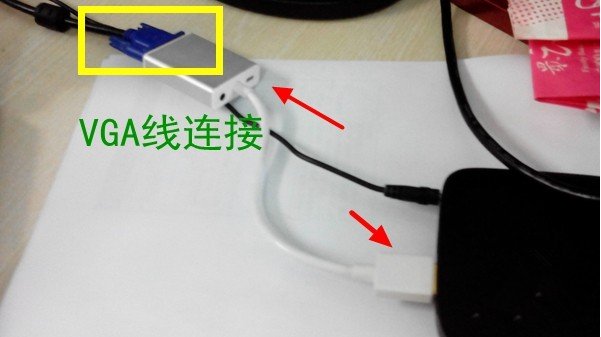
VGA线其实就是电脑显示器与主机的那根“针孔线”。

线的另一端连接电脑显示器

调整显示器Menu菜单(类似信源键,有些显示器连上后,直接到盒子界面,有些需要调整,根据自己的设备不同操作)

最终效果
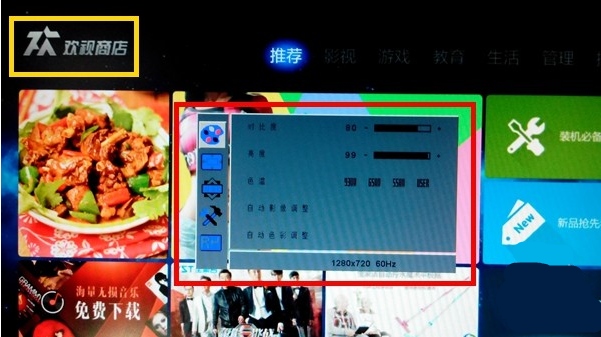
以上就是小编带来的小米盒子连接显示器的方法,更多相关资讯请关注
THE END





