The Beginning
随着智能电视技术的发展,越来越多的家庭使用上了智能电视,智能电视的普及度越来越高。近来有人问小编酷开电视怎么连接网络,酷开电视如何连接网络?怎么实现无线网络连接操作呢?小编详细解析酷开电视无线网络连接操作步骤,满足小白用户的使用需求!

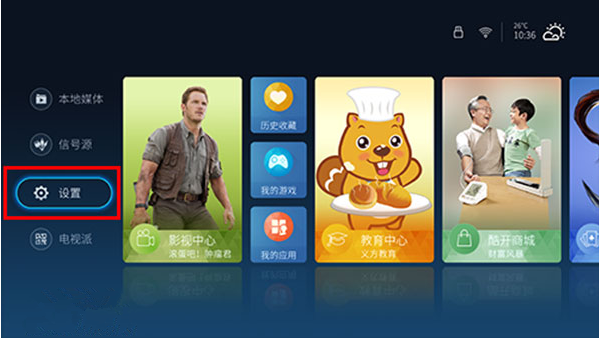
步骤一:开启酷开电视,选择主界面的左侧隐藏栏设置图标,选择其中的【设置】选项。


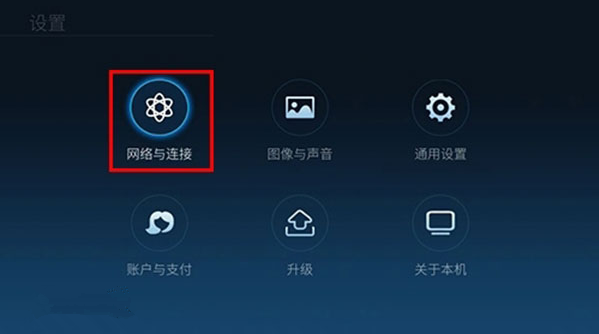
步骤二:在【设置】界面选择【网络与连接】选项。


步骤三:选择【无线网络】设置。
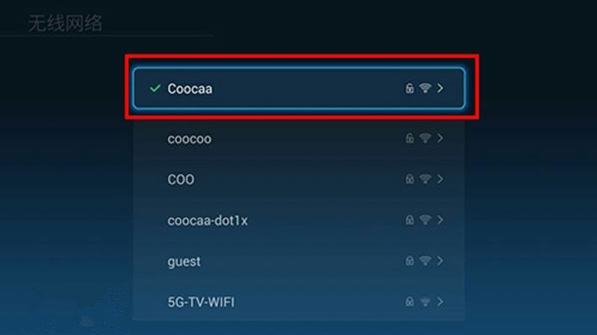
步骤四:在无线网络界面,选择自己WIFI用户名并且输入密码即可进行网络连接。
酷开电视无线网络连接经过上面设置已经完成,在酷开电视主界面的右上角出现无线网络图标,表明你的操作流程很正确,已经连上网络了!
以上就是小编带来的酷开电视怎么连接网络的方法, 更多相关资讯请关注
THE END





