The Beginning
iPhone11支持nfc功能,在通用里能够找到NFC开关,那iPhone11设置通用里没有NFC是为什么呢?一起来看看吧~
iPhone11设置通用里没有NFC?
iPhone11设置通用里没有NFC说明不是国行版本,只有国行版本的iPhone在设置通用里面有个NFC开关。国行版本通用里开启NFC操作步骤如下:

1、在手机设置菜单中点击【通用】。

2、点击【NFC】选项。


3、打开【NFC】右侧的开关。
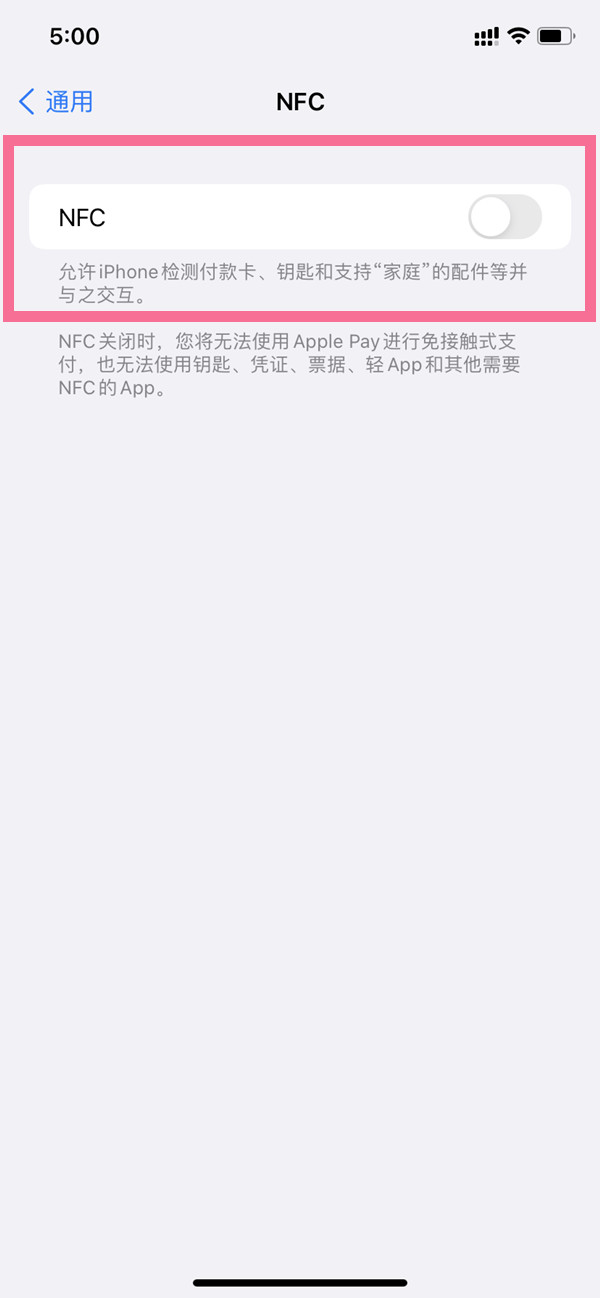
国行版iPhone11设置通用里NFC以前有,现在没有也可以尝试恢复出厂设置,方法如下:

1、在手机设置菜单中点击【通用】。

2、点击【传输或还原iPhone】。

3、点击【抹掉所有内容和设置】,输入锁屏密码即可还原手机。

本文以iPhone11为例适用于iOS 15系统
THE END





