The Beginning
1.右键网上邻居-->属性-->右键无线-->属性-->无线网络配置-->高级(右下方的那个);
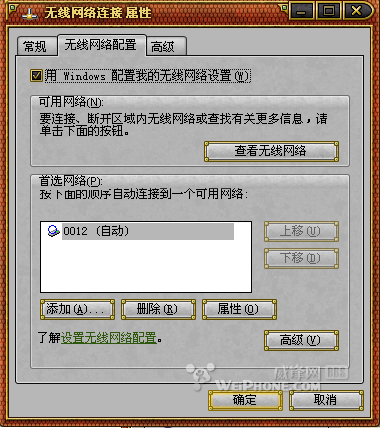
2.选中第三个选项,即为:仅计算机到计算机(特定)-->关闭-->确定;

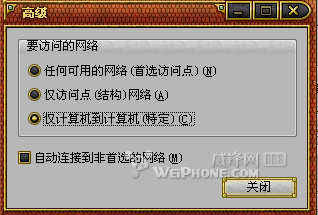
3.右键网上邻居-->属性-->右键无线-->属性-->无线网络配置-->添加(在左下方有三个选项的那个);

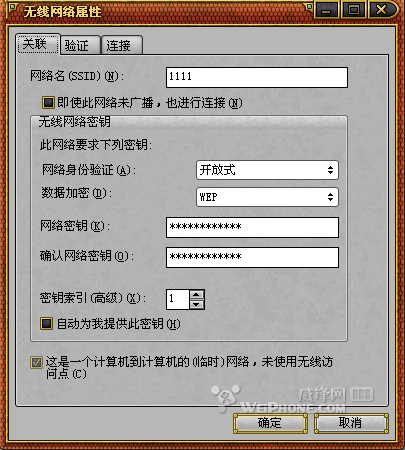
4.现在输入要建立的无线网名字,注意不要用中文.

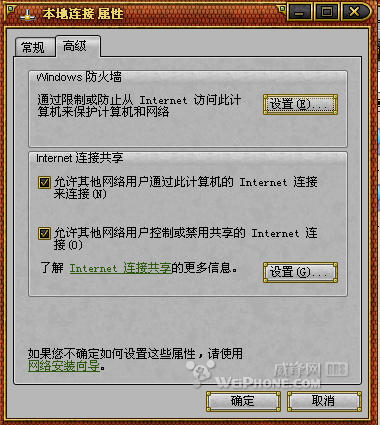
5.最重要的共享上网的设置来了。右键网上邻居-->属性-->右键本地连接
-->属性-->高级-->把Internet共享那里选项打钩,家庭网络连接处选择无线网络连接-->确定;
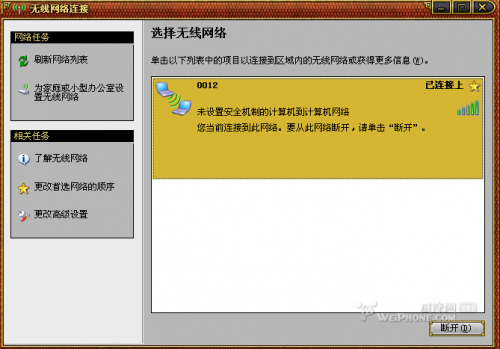
6.现在可以在笔记本的无线里搜索到刚才建立的无线网了,连接之.
注意的是:如果用手机连这个无线,最好是要设置wifi的使用ip,其中网关就是无线共享的ip,否则可能很不稳定!
THE END





