The Beginning
漫步者W283BT是一款优质的耳机,但很多朋友买来之后,却不知道怎么去使用它,那这款漫步者W283BT耳机麦控如何连接手机呢?小编带来漫步者W283BT蓝牙耳机连接手机的具体教程,一起来看看吧!

漫步者W283BT蓝牙耳机连接手机:
1.按照如下操作使耳机进入配对模式:

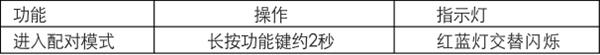
2.与所需连接的蓝牙设备距离保持在1米以内,越近越好;

3.开启蓝牙设备的蓝牙功能,搜索连接设备;
4.选择“EDIFIER W283BT”配对,连接成功后蓝灯慢闪。


温馨提示:
1.在配对过程中,若提示输入配对密码,请输入0000;
2.完成配对后,下次使用时,耳机会自动连接最近一次连接过的设备。

更多漫步者资讯请点击》》》》》
[漫步者W283BT蓝牙耳机麦控如何操作]
以上就是小编为大家带来漫步者W283BT蓝牙耳机如何连接手机的全部内容,更多智能资讯请关注!
THE END





