The Beginning
360路由器防火墙怎么设置?开通防火墙陌生设备接入后,需要通过路由器预设的密码保护问题验证后才能上网。今天小编发掘者就给大家讲解360路由器防火墙怎么设置,请看下文。
设置步骤
在浏览器地址栏中输入路由器的管理地址192.168.0.1 或luyou.360.cn,然后,输入管理密码,点击“登录”按钮。


点击功能扩展-快捷工具-防蹭网防火墙。


进入该页面后,防蹭网防火墙默认是关闭的,需要手动开启,对其进行设置。

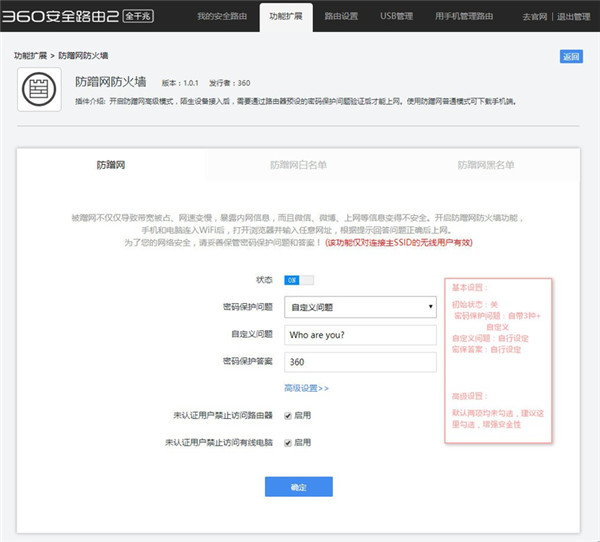
设置完成之后,点击“保存”,这样路由器的防火墙功能就开启了。
以上就是发掘者给大家整理的360路由器防火墙怎么设置的全部内容,更多智能资讯,关注。
或许您还想看↓↓↓
[360路由器怎么屏蔽网站]
[360路由器智能QoS怎么设置]
[360路由器迅雷远程下载出错怎么办]
THE END





