The Beginning
腾达AC6路由器指示灯怎么关闭?在晚上休息的时候路由器指示灯的亮度会有一定的影响,那么就需要关闭指示灯,今天发掘者给大家讲解腾达AC6路由器指示灯怎么关闭,请看下文。

操作步骤
在浏览器地址栏输入tendawifi.com 或者 192.168.0.1即可登录到路由器管理界面。


在路由器的主界面点击“高级功能” ,选择“智能LED灯”。


然后即可对路由器的指示灯进行控制,指示灯有三种状态:常开、常关、定时关闭,在设置定时关闭时需要设置定时关闭时间段,然后点击保存即可。

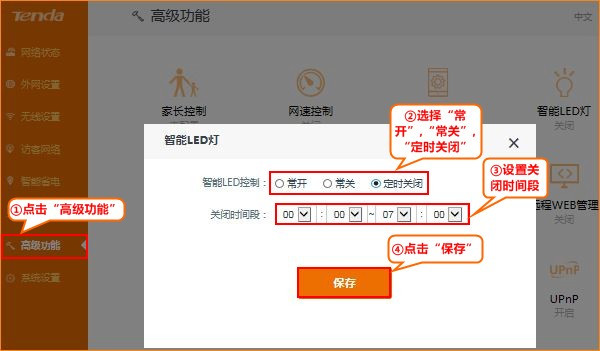
以上就是发掘者给大家整理的腾达AC6路由器指示灯怎么关闭的全部内容,更多智能资讯,关注。
推荐您看:
[腾达AC6路由器怎么设置]
[腾达AC6路由器怎么限速]
[腾达AC6路由器怎么绑定腾达APP]
THE END





