The Beginning
360路由器家人特别关注功能怎么使用?只要被关注设备的每次连接和断开路由WiFi,手机都会收到被关注设备的上线和下线通知消息。今天小编就给大家详细讲解360路由器家人特别关注功能怎么使用。
设置方法
下载“360智能管家”APP,各大应用商店都有下载,进入路由器的管理界面—“实用工具”界面,点击“家人特别关注”功能。


打开“家人特别关注”功能界面后,点击“添加特别关注”按钮。

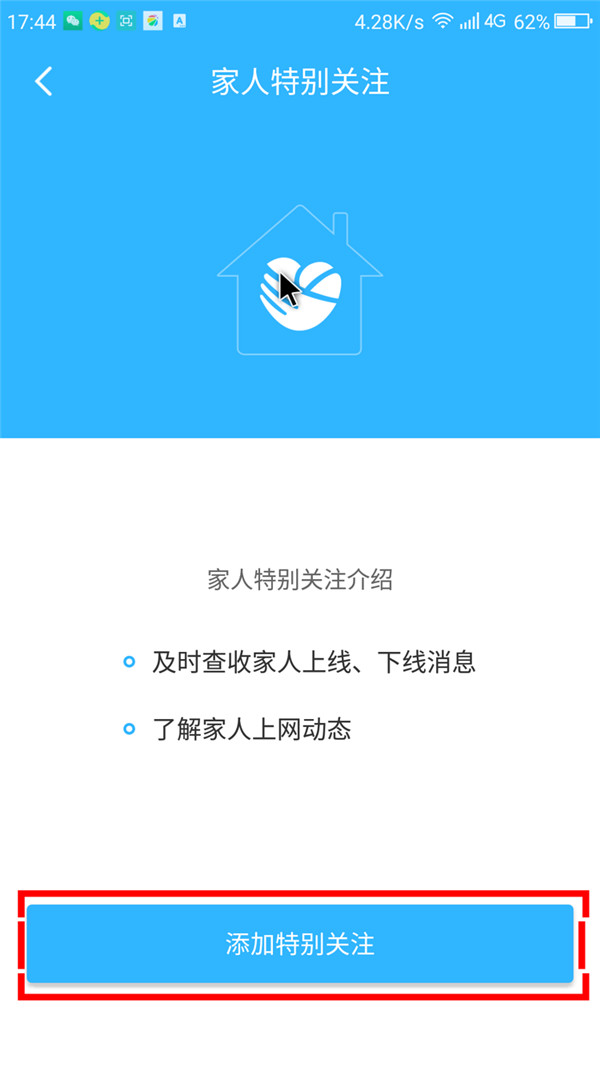
在当前已连接路由的设备列表中,选择您要关注的设备,选择完成后,点击右上角的“保存”按钮。

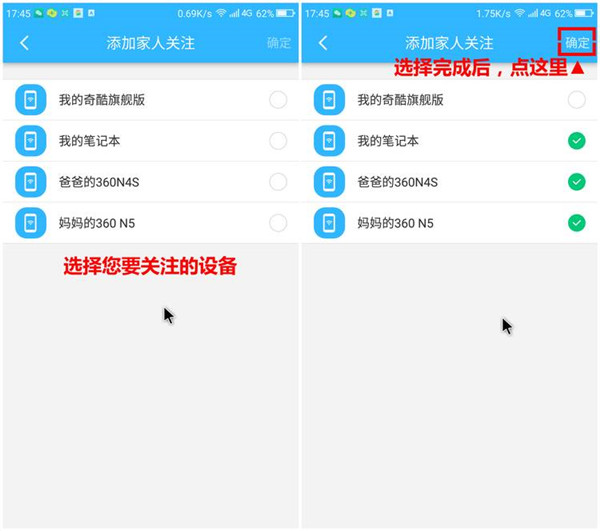
被关注设备的每次连接和断开路由WiFi,都会发送到手机的通知栏里。

以上就是发掘者给大家整理的360路由器家人特别关注功能怎么使用的全部内容,更多智能资讯,关注。
或许您还想看↓↓↓
[360路由器防火墙怎么设置]
[360路由器怎么屏蔽网站]
[360路由器迅雷远程下载出错怎么办]
THE END





